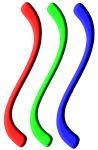Paraview : Différence entre versions
(Page créée avec « Paraview On this page... (hide) 1. Features 2. Installation & documentation 2.1 Local Installation 2.2 Documentation 3. Usage 4... ») |
|||
| (5 révisions intermédiaires par 2 utilisateurs non affichées) | |||
| Ligne 1 : | Ligne 1 : | ||
| − | |||
| − | + | {{entete}} | |
| − | |||
| − | |||
| − | |||
| − | |||
| − | |||
| − | |||
| − | + | == Features == | |
| − | |||
| − | |||
| − | Paraview | + | [[Image:Paraview.png|x200px|left]] |
| − | + | [http://www.paraview.org/ Paraview] is an open-source, multi-platform data analysis and visualization application. It is developped by [http://www.kitware.com/ Kitware]. The version installed on the cluster is built with MPI support; therefore it can be started on several nodes of the cluster in parallel mode. | |
| − | + | <br clear=all> | |
| − | + | == Installation & documentation == | |
| − | |||
| − | |||
| − | |||
| − | + | Paraview version ''5.4.1'' is installed on the cluster (compiled with openmpi-gcc) . | |
| + | |||
| + | Documentation: see also [http://daac.hpc.mil/software/ParaView/ this site]. | ||
| + | |||
| + | |||
| + | === Local Installation === | ||
| + | |||
| + | |||
| + | For Fedora users, Paraview can be installed on their workstation. To do this, yum install paraview. If the version doesn't match with the version installed on nef, you can download a binary from the [http://paraview.org/ paraview website]. | ||
| + | |||
| + | |||
| + | === Documentation === | ||
| + | |||
| + | |||
| + | Documentation is available [http://www.paraview.org/paraview/help/documentation.html online]. | ||
| + | |||
| + | == Usage == | ||
| + | |||
| + | |||
| + | On the nef cluster, two versions of paraview are installed ; one compiled with opengl (can be used on gpu nodes or with remote display) , and one with mesa (for offline rendering). | ||
| + | Both versions are available through a module (type <code>module avail</code> to see the current versions) | ||
| + | |||
The usual way to use paraview on nef is to start the client (paraview binary) on your workstation, start a paraview server (pvserver) on nef and then use the client to connect to the server. | The usual way to use paraview on nef is to start the client (paraview binary) on your workstation, start a paraview server (pvserver) on nef and then use the client to connect to the server. | ||
| − | |||
| − | |||
| − | #!/bin/sh | + | == Batch mode usage == |
| − | + | ||
| − | server=`hostname` | + | |
| − | echo "The server is listening on host $server " | + | To start the Paraview server, you have to use a script like this (paraview.sh): |
| − | + | #!/bin/sh | |
| − | + | server=`hostname` | |
| − | + | echo "The server is listening on host $server " | |
| + | source /etc/profile.d/modules.sh | ||
| + | module load paraview/5.4.1-mesa | ||
| + | module load mpi/openmpi-1.10.7-gcc | ||
| + | mpirun --prefix $MPI_HOME $PARAVIEW_DIR/bin/pvserver --use-offscreen-rendering | ||
| − | Then, to start paraview server on | + | Then, to start paraview server on 4 nodes: <code>oarsub -l /nodes=4,walltime=2:0:0 ./paraview.sh</code> |
| − | The server will be started on | + | The server will be started on all the cores of the 4 nodes, but a single instance will listen to client connections. To know the name of the listening node, use oarpeek [job id]. |
| + | nef:>oarpeek 407086 | ||
| + | -- Info - Your job is in Running state ! -- | ||
| + | -- Info - Command is : cat /home/nniclaus/paraview/OAR.407086.stdout | ||
| + | -- Info - Output is : | ||
| + | The server is listening on host nef086 | ||
| + | Waiting for client... | ||
| + | Connection URL: cs://nef086:11111 | ||
| + | Accepting connection(s): nef086:11111 | ||
| − | |||
| − | |||
| − | |||
| − | |||
| − | |||
| − | |||
| − | In this example, the listening node is | + | In this example, the listening node is '''nef086''', so on the paraview client , you have to connect to '''nef086.inria.fr''' using the connect button ( if this is the first time you use this server, you have to use ''Add server'', and put nef086 in Host and Name. Then use the '''Manual''' Startup type and save) |
Version actuelle datée du 12 mars 2018 à 19:28
Sommaire
Features
Paraview is an open-source, multi-platform data analysis and visualization application. It is developped by Kitware. The version installed on the cluster is built with MPI support; therefore it can be started on several nodes of the cluster in parallel mode.
Installation & documentation
Paraview version 5.4.1 is installed on the cluster (compiled with openmpi-gcc) .
Documentation: see also this site.
Local Installation
For Fedora users, Paraview can be installed on their workstation. To do this, yum install paraview. If the version doesn't match with the version installed on nef, you can download a binary from the paraview website.
Documentation
Documentation is available online.
Usage
On the nef cluster, two versions of paraview are installed ; one compiled with opengl (can be used on gpu nodes or with remote display) , and one with mesa (for offline rendering).
Both versions are available through a module (type module avail to see the current versions)
The usual way to use paraview on nef is to start the client (paraview binary) on your workstation, start a paraview server (pvserver) on nef and then use the client to connect to the server.
Batch mode usage
To start the Paraview server, you have to use a script like this (paraview.sh):
#!/bin/sh server=`hostname` echo "The server is listening on host $server " source /etc/profile.d/modules.sh module load paraview/5.4.1-mesa module load mpi/openmpi-1.10.7-gcc mpirun --prefix $MPI_HOME $PARAVIEW_DIR/bin/pvserver --use-offscreen-rendering
Then, to start paraview server on 4 nodes: oarsub -l /nodes=4,walltime=2:0:0 ./paraview.sh
The server will be started on all the cores of the 4 nodes, but a single instance will listen to client connections. To know the name of the listening node, use oarpeek [job id].
nef:>oarpeek 407086 -- Info - Your job is in Running state ! -- -- Info - Command is : cat /home/nniclaus/paraview/OAR.407086.stdout -- Info - Output is : The server is listening on host nef086 Waiting for client... Connection URL: cs://nef086:11111 Accepting connection(s): nef086:11111
In this example, the listening node is nef086, so on the paraview client , you have to connect to nef086.inria.fr using the connect button ( if this is the first time you use this server, you have to use Add server, and put nef086 in Host and Name. Then use the Manual Startup type and save)